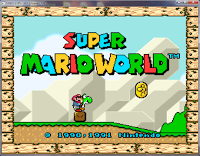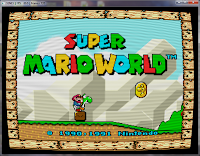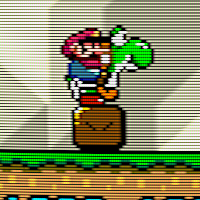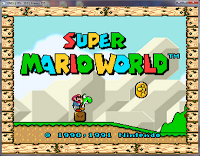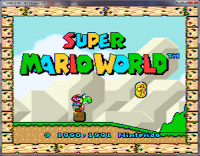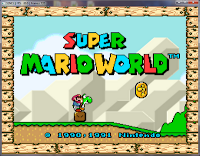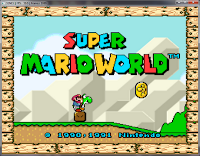: Added shots of caligari's phosphor21x shader (a.k.a.
).
: Added Themaister's Dot 'n' Bloom, available from Screwtape's repo.
: Added caligari's scanlines - rgb triad.
All images are taken at 3x scale, followed by that same image blown up 400% with no further interpolation. As always, click the thumbnails to embiggen.
4xBRThis one uses an algorithm similar to HQ4x and it shows.
Beam4
This is a multipass scanline shader from cgwg that also simulates an electron beam that takes longer to rise than to fall. It is perfect for producing the pseudo-hires transparency used in Kirby's Dreamland 3 and Jurassic Park. Sadly, it only works in emulators that support shader spec 1.1 (at the time of this writing, Themaister's SSNES and PS3 homebrew emus written by Dante Ali).
Bicubic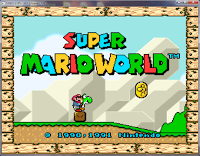

This one's pretty straightforward, using an algorithm similar to that of bilinear filtering (aka, 'smooth video'). It's a little sharper and preserves edges a little better.
CRT.OpenGL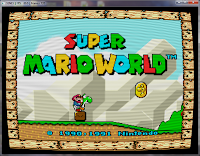
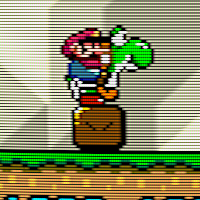
This is the latest and greatest version of the collaborative CRT shader. The screen curvature is user-definable, based on changing a single value in the helpfully commented shader code. As you can see, it looks totally amazing. It also runs a lot faster than it used to, so give it a shot even if your machine couldn't handle it before.
CRT-simple.OpenGL

This one is very closely related to the aforementioned CRT shader, only this one is optimized for weaker cards while only sacrificing a tiny bit of accuracy. If your machine can't run the full-fledged CRT shader, this one is your last good chance.
Dot 'n' Bloom
Another cool one from Themaister, Dot 'n' Bloom treats each pixel like a single, distinct dot and then adjusts its size based on brightness, such that brighter dots appear larger than darker ones, similar to a CRT electron beam (though this shader is not attempting to reproduce a CRT, it resembles one). He then added a bit of bloom to blend things together some. The results look really nice in motion (especially on Super Metroid :D) and the shader runs extremely fast.
Lanczos 4-tap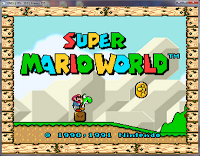

Lanczos 6-tap

As you might have guessed, this one is very similar to the 4-tap Lanczos, but it is further sharpened, which leads to the ringing/halo effect around sprites.
NTSC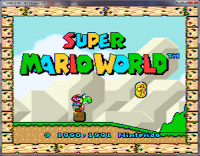

This multipass shader is the result of cgwg and Themaister porting blargg's awesome NTSC filter to GLSL. It looks quite nice and doesn't bog down the CPU like the regular filter version. Unfortunately, it only works on shader spec 1.1-compatible emus.
Phosphor21x
This is caligari's implementation of an algorithm originally written by xythen in Matlab, which served as the inspiration for the work that later became CRT.OpenGL. This shader builds on xythen's work to be essentially scale factor-independent, except it looks a little weird at 2x in my experience; everything larger looks great. An interesting note: the scanlines that appear with this shader are not simply added in. Instead, they are naturally occurring as a result of the phosphor simulation. Pretty cool stuff :D
By uncommenting some lines in caligari's code, you can enable one of three phosphor/shadow mask arrangements, of which the RGB triad option is the nicest (I recommend clicking these thumbnails to see in full size):
As you can see, this option causes some serious dimming of the picture brightness, which was also a technological obstacle for actual CRT engineers when shadow masks were first being designed and implemented. In bsnes, you should be able to just increase the gamma in the picture settings to compensate. You can download this shader variation from
my mediafire account.
Quilez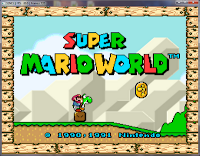

Simple TV Blur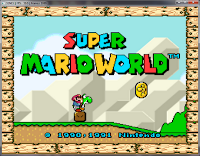

This one's rather subtle, but is intended to do the minimum amount of work required to reproduce the pseudo-hires transparency.
Just for fun, I used SSNES' shader stacking support to combine the new NTSC shader with the Beam4 shader. It's almost indistinguishable from Beam4 alone (except for some really slight changes to the color palette), so I wouldn't bother trying it yourself.
As above, I tried stacking the NTSC shader with the new CRT shader and this was the result. It's kinda cool in a way, like newsprint. :P According to cgwg, this is happening because it's only picking up the first pass of the NTSC shader, which has no color values.